Error 404, commonly known as “Page Not Found,” is an HTTP status code indicating that the server couldn’t find the requested webpage. When a user attempts to access a URL that doesn’t exist or has been moved without redirection, the server responds with a 404 error. It’s a standard response code in web browsers and indicates that the client was able to communicate with the server, but the server couldn’t find what was requested.
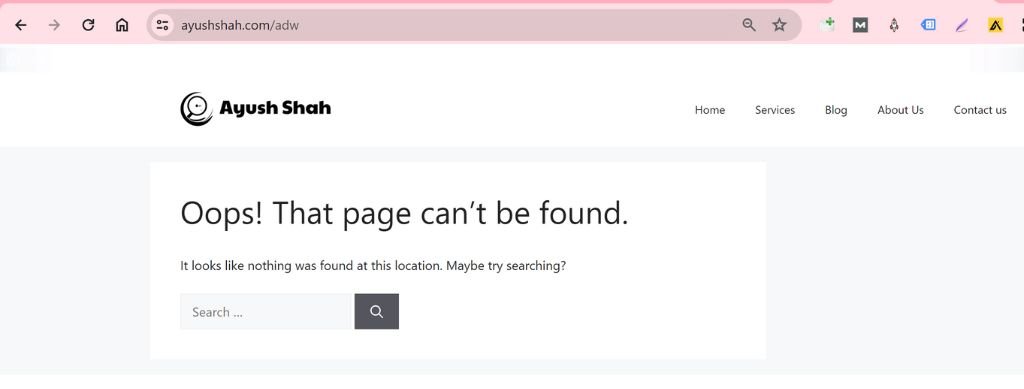
Impacts of 404 Error
- User Experience: A 404 error disrupts user experience, leading to frustration and dissatisfaction. Visitors encountering 404 pages are likely to abandon the website, increasing bounce rates and reducing engagement.
- SEO: Error 404 pages negatively impact SEO. Search engines crawl websites to index content, and encountering numerous 404 errors can signal poor website maintenance, resulting in lower search engine rankings.
- Lost Opportunities: Every 404 error represents a missed opportunity for engagement, conversion, or revenue generation. Visitors who encounter broken links or missing pages are less likely to explore further or complete desired actions.
Also go through: What is a CDN? Guide to Increase Website Speed
How to Fix 404 Error
Redirects: If a webpage has been moved or deleted, set up redirects (e.g., 301 redirects) to automatically send users and search engines to the correct URL. This ensures seamless navigation and preserves SEO value.
Regular Monitoring: Use tools or plugins to monitor website errors, including 404s. Regularly check for broken links or missing pages and fix them to maintain a smooth user experience.
Custom 404 Page: Design a custom 404 error page that provides users with helpful information, such as navigation options, a search bar, or links to popular content. A well-designed custom page can mitigate user frustration and encourage them to explore further.
Correct Internal Links: Review internal links across the website to ensure they point to valid URLs. Update or remove broken links to prevent users from encountering 404 errors.
Check External Links: Monitor external links pointing to your website and request corrections or updates from referring sources if they lead to 404 pages.
Regular Website Maintenance: Conduct regular website audits to identify and address issues contributing to 404 errors. This includes checking for outdated content, broken scripts, or server misconfigurations.
Might Find It Useful: Does Domain Age Affect SEO?
In the end!
By understanding Error 404, its impacts, and implementing effective strategies to fix it, websites can enhance user experience, maintain SEO performance, and capitalize on every visitor interaction.


Well explained